Introduction to PNG and JPEG Formats: What Is Right for Your Needs?
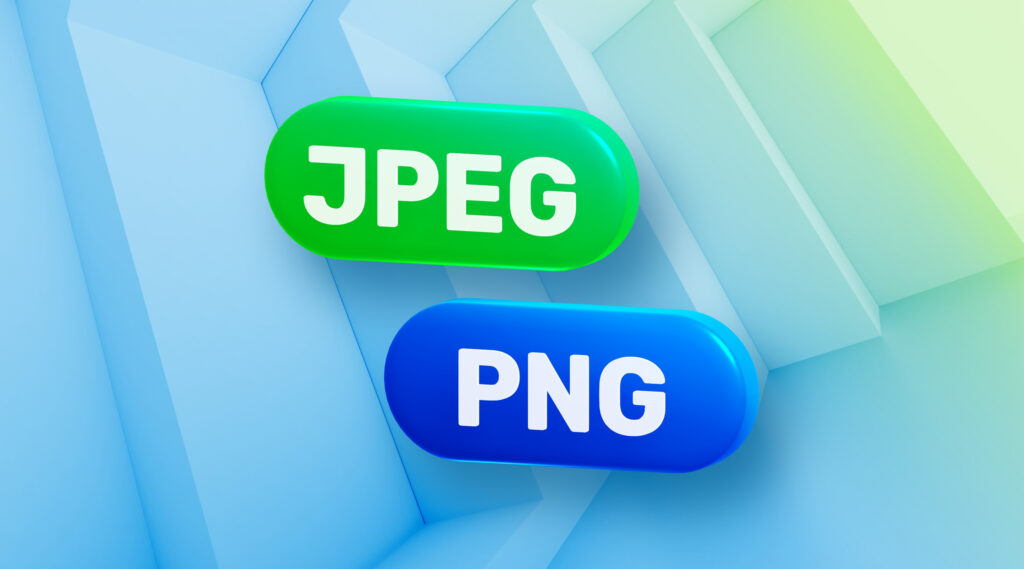
If you wonder how to store and share the best photos and images you have, you’ve come to the right place. In this guide, let’s discuss the pros and cons of each format and personalize your usage strategy. Onwards!
Image Quality
In this case, the winner of the battle is the PNG format. With a 10:1 compression ratio for JPEG files, this one ends with high-end image quality. Please note the size of such files is considerably larger too. Let’s compare the maximum resolution for the two formats:
- In theory, it is two billion pixels for PNG. In practice, the limitations of devices and OS, a typical configuration is 300 PPI or beyond.
- 65,535 pixels in width and height each is the upper limit for a JPEG image size. They are usually 72 PPI but can be stored at higher resolutions.
File Size
When it comes to PNG vs JPEG in terms of storage capacity these formats offer, don’t forget that they have distinctive compression processes. The rule of thumb is that JPEGs are more lightweight, while PNGs are heavyweight:
- The lossy compression of an image at 800 pixels by 600 pixels may require from 100 KB to 500 KB.
- The analogical file in the PNG format may be from 500 KB to 2 MB.
Transparency Support
One of the crucial benefits of the PNG format is that it can be translucent. It offers the so-called alpha-channel transparency with every pixel covering numeric values from 0 to 1 :
- The 0 set results in a completely transparent pixel.
- The 1 set means a fully opaque.
Since you can correlate the level of transparency, it is a good choice for styling illustrations, logos, web graphics, and charts. This format will come in handy to highlight clear lines and make them look crispier.
On the other hand, there is no support for translucent backgrounds in JPEGs. They won’t be sufficient for non-rectangular web design visuals and naturally blend with pages with diverse color schemes in the background.
Compatibility
JPEG is a common format for storing and sharing images online thanks to its support for Safari, Firefox, Chrome, Opera, and some other browsers. With later versions like JPEG XR, you will increase its capacity and compression quality. The browser support for PNG files isn’t more limited, including browsers of any caliber for both Android and iOS operating systems.
As a rule, RGB color modes for both PNG and JPEG are more typical. While translating those for printing purposes is possible, opening such files may be a challenge due to the few compatible programs in the market.
Use Cases
Both formats can be efficient, but it largely depends on the target scenario:
- PNG files are preferred for their transparency and lossless file compression. Regardless of the number of saves, it will remain high-quality — the best choice for web design, logos, and other digital graphics elements.
- JPEG files stand out when you require faster loading time and smaller storage requirements. They offer lossy compression, reducing the color crispiness of images but leading to faster access and quicker transfers on the internet.
On PikWizard, you will be able to upload JPEG files. However, if you edit the target project, it will be available in any format you need. Both formats are worth it for those considering images for personal and professional use.
Conclusion
JPEGs tend to be smaller in size since they don’t contain that much data — excellent tools to maximize your storage capacity with the lowest file size possible (a 10:1 compression ratio, on average). On the contrary, PNGs are better for professional banners, logos, etc., where the need for crisp images with transparent backgrounds arises.
The JPEG format is extremely widespread on social media channels like X (former Twitter) and Instagram, which the alternative is preferred for web design purposes. Try both to define what features work for your needs the most.



